Wi-Fi 6 (formerly 802.11ax) is the most recent advancement in wireless internet, and while it’s easy to simply assume the higher number means faster speeds, there’s a little bit more to it. In fact, Wi-Fi 6 can be looked at as a means of future-proofing wireless internet while also vastly improving the naming schema for newer Wi-Fi technologies so it’s a lot easier for the average lay person to understand.
To learn more about Wi-Fi 6 and what it means for professionals working with the technology, CE Pro had the opportunity to sit down with Bryce Nordstrand, VP GM Managed Services, and Nathan Holmes, Senior Manager, Training, Snap One.
What is Wi-Fi 6?
As Holmes explains, Wi-Fi 6 can be viewed as a fundamental rewrite of Wi-Fi since it was first created in 1997. The speed boost isn’t that substantial, but the real draw is how it corrects a lot of the issues that have been present within Wi-Fi since its inception.
What Does Wi-Fi 6 Do?
Overall, you can see a roughly 50% increase in download speeds moving up to Wi-Fi 6. However, as Holmes stated earlier, it’s not as much about a massive increase in speed as it is a massive increase in stability.
“The way the devices communicate, especially in home environments where there’s a lot of reflection, can make it difficult for stable connections. Wi-Fi 6 borrows technology from the cellular world and brings it into the Wi-Fi world to allow multiple devices to communicate simultaneously with increased stability between the access points (AP) and the client devices, and to enable devices to not have to wait as long to communicate back to the APs.”
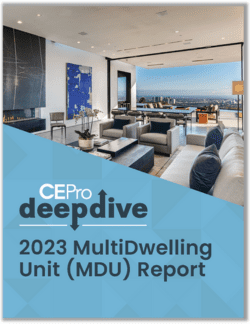
CE Pro 2023 MultiDwelling Unit
(MDU) Report
Discover why MultiDwelling Units (MDUs) have major appeal for custom integrators and what they're doing to address this market.
It’s all thanks to two new technologies introduced in this generation: MU-MIMO and OFDMA.
MU-MIMO stands for “multi-user, multiple input, multiple output,” while OFDMA stands for “orthogonal frequency division multiple access.”
The former is a technology already being used in routers today, but Wi-Fi 6 upgrades it. Whereas most routers could only communicate with four devices at a time, Wi-Fi 6 doubles that number, allowing them to communicate with eight devices at once.
OFDMA is completely new tech, allowing a single data transmission to deliver data to multiple devices at the same time. This allows a Wi-Fi 6 network to further improve communications by intelligently allocating data if a single device isn’t using a transmission source’s full potential.
That’s a pretty big deal considering many households nowadays have at least three wireless devices, with the average being around seven wireless devices per household.
Wi-Fi 6 Also Improves Network Security
Another piece of technology that Wi-Fi 6 adds is what’s called ‘beamforming.’ It sounds like something out of a sci-fi movie, but, it’s rather straightforward. Rather than sending signals over a broad spectrum, they are instead sent directly to client devices.
Additionally, this new generation comes with enhanced WPA3 encryption, which offers 256-bit encryption algorithms, thereby making it harder for hackers to get into the network.
How Does Wi-Fi 6 Compare to Wi-Fi 5?
From a straight download speed perspective, Wi-Fi 6 has a theoretical limit of 9.6 Gbps while Wi-Fi 5 has a theoretical limit of 3.5 Gbps. You’ll likely never see those speeds reach in the wild with that speed being split between a variety of devices, however, that does mean each device has more speed to work off when running.
Nordstrand, however, wants people to look at the benefits this way: Because Wi-Fi 6 enhances communications between devices on a network, that means neighboring Wi-Fi networks won’t be in competition with one another over device usage.
“With Wi-Fi 6, integrators’ clients won’t have to compete with their neighbors anymore in the 2.4GHz spectrum,” Holmes adds. “Right now, multiple houses right next to each other could conceivably all be on the same 2.4GHz channel, which means only one device in each of our houses can communicate at the same time.”
If multiple houses are on the same channel the device will know and it will allow communication within the proper home network. This is why companies like Nest, Ring and others are going to capitalize on Wi-Fi 6 with 2.4GHz devices in high-density areas.
Additionally, Nordstrand notes, Wi-Fi 6 covers 2.4GHz technology, not just 5GHz as we’ve seen in the past couple iterations of Wi-Fi.
“The 2.4GHz spectrum is where we anticipate seeing many more client devices hitting the market in the future,” he says, lending even more value to Wi-Fi 6 over Wi-Fi 5.
Wi-Fi 6’s Coverage is Smaller than Wi-Fi 5, Though
The only downside, it seems, is coverage, but it isn’t that much. In general Wi-Fi 6 APs cover a maximum of 1,800 square feet. That’s a 10% reduction from Wi-Fi 5 because you need much more signal to be able to produce these new data rates and connectivity.
For professional integrators working with setting up Wi-Fi 6 networks, Holmes suggests planning for one AP for every 1,350 square feet because they need to have overlap in their coverage areas. In general, you want to be within 20 feet of an access point no matter where you are inside or outside the home.
Is Wi-Fi 6 Worth the Upgrade?
Short answer: Yes. Long answer: absolutely yes. And for integrators in particular, Wi-Fi 6 is such a sizable improvement over previous Wi-Fi generations, it’s worth offering upgrades to clients if you know they’re running on older versions of Wi-Fi.
“There is still a lot of really good Wi-Fi technology in homes that is still relevant depending on the devices. But new devices like the iPhone 11 and iPhone 12 and the Samsung Galaxy mobile phones will benefit from having Wi-Fi 6 access points deployed in the home,” says Nordstrand.
“It’s still going to be a while before we see a proliferation of IoT devices that have the Wi-Fi 6 standard built into them, but in the cutting-edge custom electronics industry, there are a lot of early adopters.
“There’s really no reason for an integrator not to install Wi-Fi 6 technology in their clients’ homes, especially now with the opportunity so great due to the increase in work-from-home and school-from-home situations.
“Also, elevated performance is especially vital in relation to high-performance luxury products. It’s not about just meeting the standard but going above and beyond the standard. That’s why they buy expensive speakers and the best TV. The same applies to Wi-Fi,” Nordstrand concludes.
What About Wi-Fi 6e?
Wi-Fi 6e expands the capabilities of Wi-Fi by allowing it to tap into a new, high-bandwidth frequency. Wi-Fi devices operate on either the 2.4GHz or 5GHz frequency bands, however, Wi-Fi 6e enabled devices can utilize the 6 GHz frequency band, which opens up 1,200MHz of bandwidth to the network.
Not every device that supports Wi-Fi 6 will support Wi-Fi 6e, however, so be aware when sourcing products.
What About Wi-Fi 7?
Wi-Fi 7 is the next major advancement in Wi-Fi, however, it’s only just entering into the market as of 2023. What this means is as far as a support network is concerned, Wi-Fi 7 needs a little bit of time to mature.
As far as how it compares to the current generation, Wi-Fi 7 is about four times faster, supports more connection, and can support reliable, low-latency performance fore devices on the network, which is huge for activities such as cloud gaming as well as AR and VR (both of which require ultra-low latencies to help minimize motion sickness commonly associated with both devices).
Does This Mean No More Hardwires in Homes?
To ape the previous section’s format: short answer is no, not by a long shot.
“A hardwired connection will always be a connection of performance, while Wi-Fi is a connection of convenience,” Holmes says. “ If you want the highest performance, you need to use a hardwired connection.”
How Do I Get Wi-Fi 6?
It’s all in the hardware, but you (or a client) might have noticed that to an extent already. Ever notice how on your phone the Wi-Fi symbol might have a little 6 next to it? That means your device has Wi-Fi 6 enabled on it. However, the only way to take advantage of that is to use a router that supports Wi-Fi 6.
“Most mobile devices manufactured today, such as phones and laptops, use two antennas and two spatial stream configurations (2×2) to balance increased data throughput and long battery life,” says Holmes.
All new Wi-Fi 6 access points support such devices; however, Holmes also notes there are access points that come equipped with four antennas and four spatial streams to send multiple 2×2 transmissions to the same mobile device and thereby increasing the stability of the connection.
Access Networks has three of its own products that support Wi-Fi 6.
“We have three different Access Networks’ access points covering three price points that are Wi-Fi 6 capable,” Nordstrand says. “The A750 AP ($1,500) has been out for quite some time. We also have the new A550 ($900) and the A650 ($1,200) that just came out. They are both available as either a standard version or an unleashed version, which runs a controller firmware on it.”
If you enjoyed this article and want to receive more valuable industry content like this, click here to sign up for our digital newsletters!








