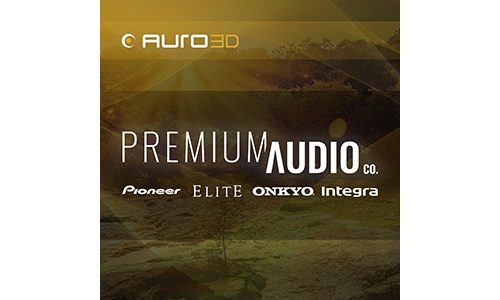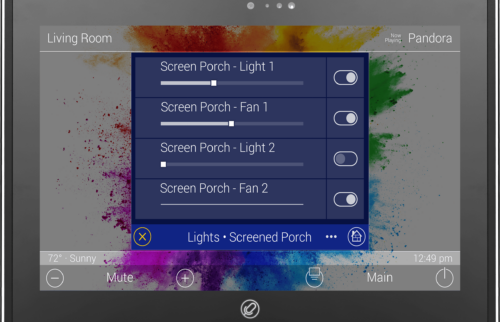Trinnov Audio has announced a new update for the home cinema processor Altitude Platform and is releasing early access of its active room treatment system WaveForming software.
The new version of the Altitude Platform, 4.3.2, includes support for the company’s new HDMI 2.1 board, new features, improvements and bug fixes. It will be available during the second week of December on all Altitude16 and Altitude32 units, regardless of age, and like all Altitude upgrade, at no cost.
In addition to support for the new HDMI 2.1 board, the update includes additional information displayed on-screen, improved bass management delay calculation, faster computation time of acoustic filters, Optimizer Graphs improvements and various bug fixes.
The company is adding more information to be displayed on screen, such as listening format, codec, upmixer, preset, source, video resolution and video color.
The bass management enhancement improves subwoofer time alignment, following already improved algorithms provided in 4.3.1 released in April 2023.
Trinnov has also reduced the CPU-intensive computation of WaveForming, resulting in a reduction of the computation time of about 40% in the Optimizer. Speaking of the Optimizer, Trinnov is also enhancing the Optimizer Graph Display.
Trinnov Audio also provided a new software version as part of the early access program of WaveForming, which provides several improvements designed to simplify calibration, configuration and fine-tuning.
According to the company, the new software adds a new WaveForming menu next to Bass Management. Once WaveForming has been enabled, the user is invited to choose which subwoofers are emitters as opposed to pure absorbers.
The second most important and impactful parameter requires the calibrator to enter the distance between the front and rear wall (which is not necessarily the same as the distance between the front and rear arrays of subwoofers).
Based on this value, the system will automatically determine the value underlying the decay control strength setting. Depending on the amount of decay control required, the user can choose between five different strength from (wettest) minimum to maximum (dryest) decay control.
Another tab includes a new set of acoustic graphs that are specific to WaveForming, allowing the ability to display various acoustic responses for each subwoofer while keeping the ability to consider each individually.
With the WaveForming graphs, users can visualize the before/after response in the amplitude domain of the WaveForming system across all measurement points. Users can also visualize the impact of WaveForming on the decay time in the dedicated Time/Frequency tab.